Investor's Guide 1: How to Register on Inversa.
05/08/2020

Welcome to the Inversa Invoice Market Investor's Guide. Today we're going to explain how to register on Inversa.
1. From the website www.inversa.es, you can access by clicking the "Log In" button or within Investors by clicking on "Start Investing". You will see the following screen: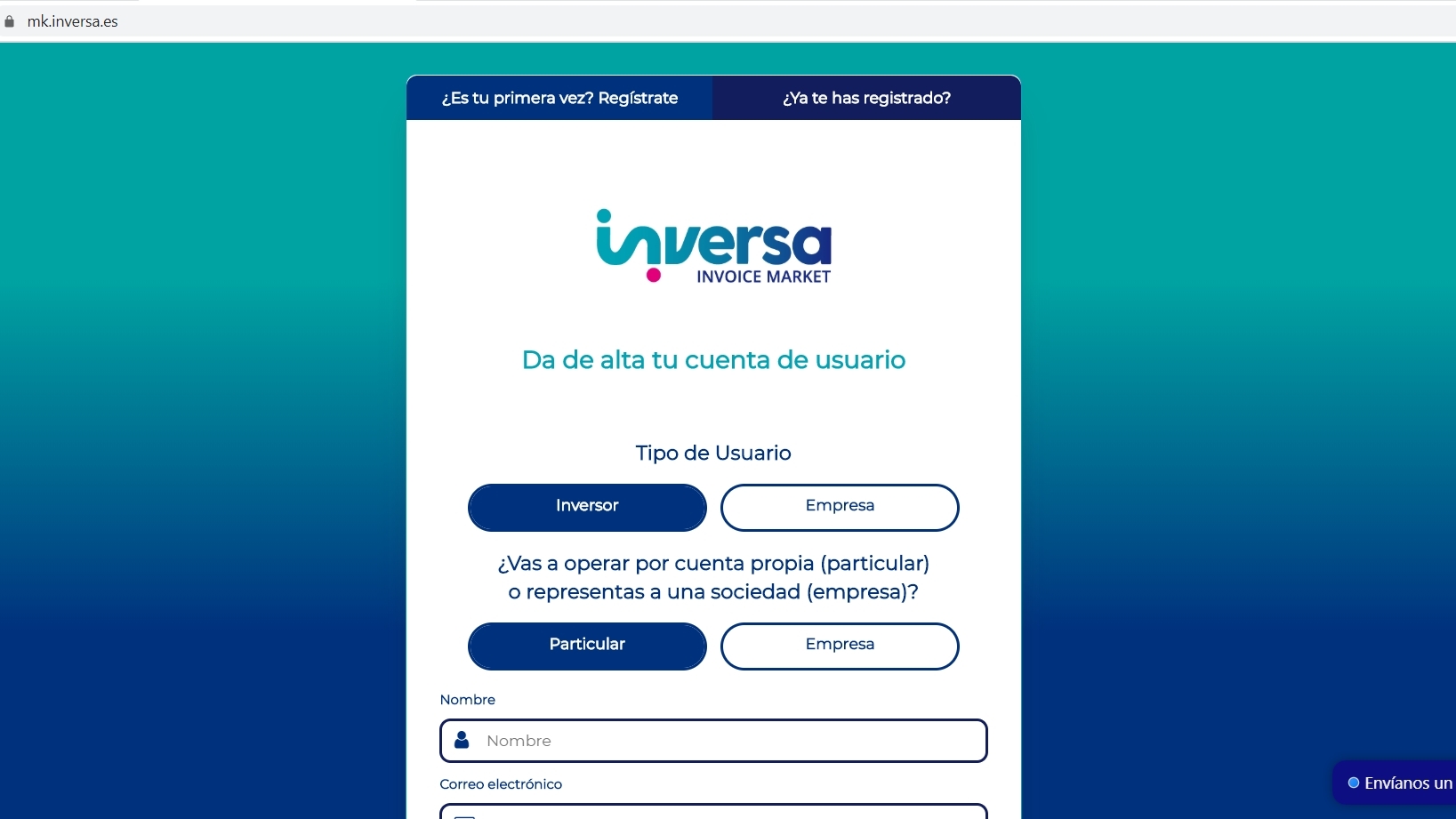
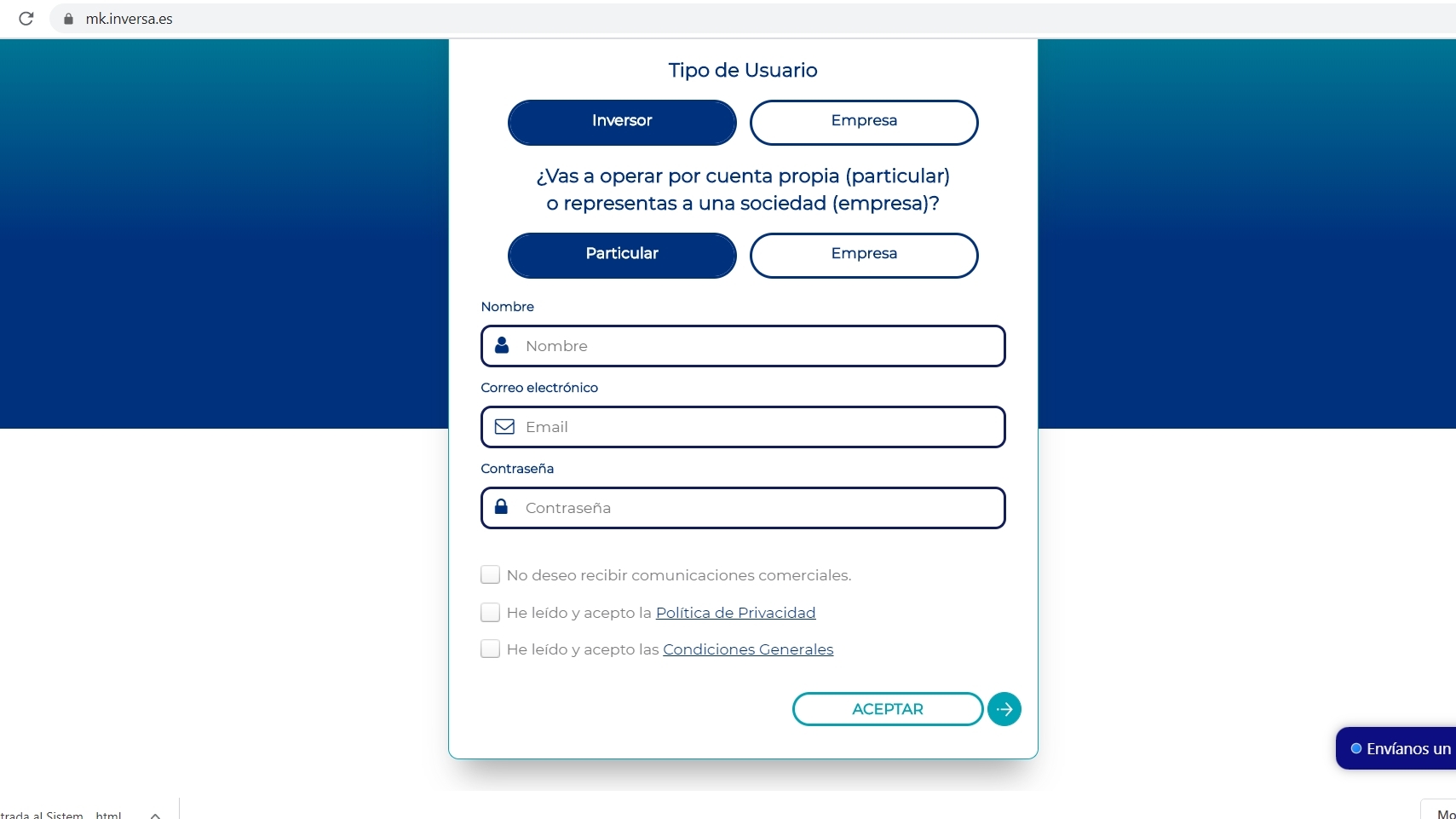
- Fill in the Name, Email, and Password.
- Decide if you want to receive commercial communications.
- Open the Privacy Policy, remembering to close the page once you have read it all to return to the "Inversa System Login" tab.

- Do the same with the General Terms and Conditions.
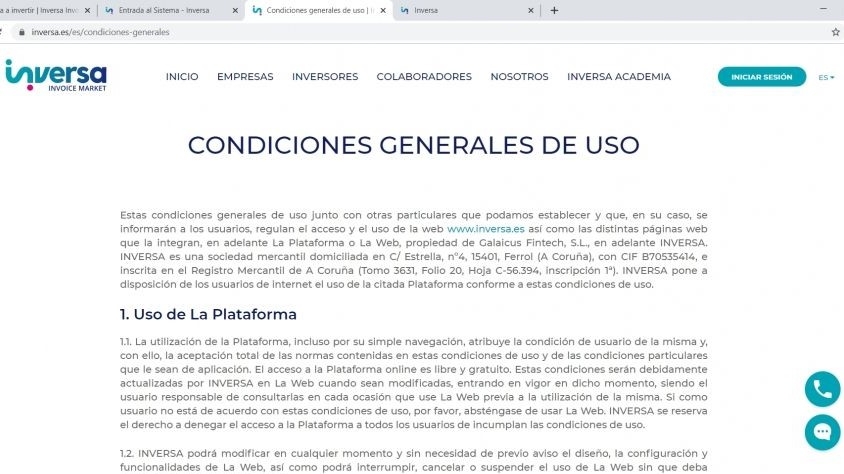
4. Finally, just click the "Accept" button. You will receive an email with a confirmation link and.... you're all set! From now on, using your email and chosen password, you'll be able to access the platform where you'll set up your investor account. But we'll cover this in the next article of our Investor's Guide. As additional support, we've prepared a video that you can access at the following link:
Promoter, Founding Partner & CEO of Inversa Invoice Market
Si quieres contribuir en el blog de Inversa como experto hazte socio del conocimiento.



